Pictures are down! Admin has abandoned us
It's happening people

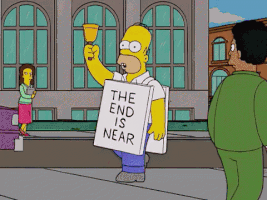

It's happening people

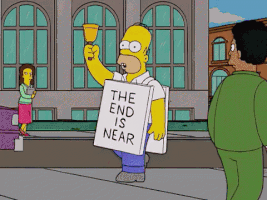


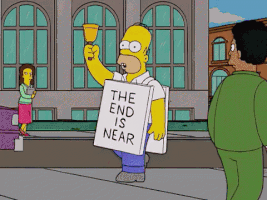

I blame brigham and AliciaPictures are down! Admin has abandoned us
It's happening people

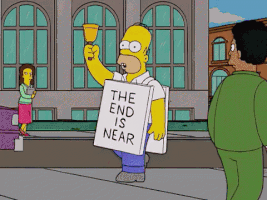

Pictures are down! Admin has abandoned us
It's happening people

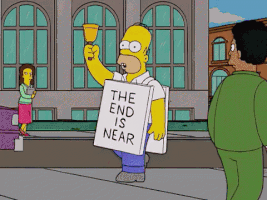

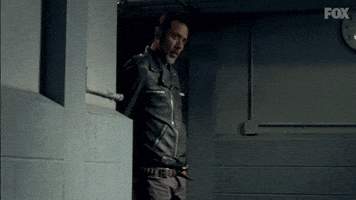
Pissy ice.Who broke CC
WHO ARE YOU tFfsGuys don’t hate me i just got locked out my other account as decided to clear all history as I thought it would fix the no image
and dumb ass me didn't note down my password and for some reason you don’t get sent a new password when requesting on here! So had to set up a new one

Were the police at pearls? What for?
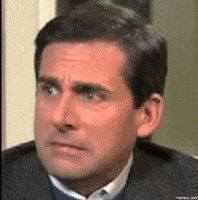
Pictures are down! Admin has abandoned us
It's happening people

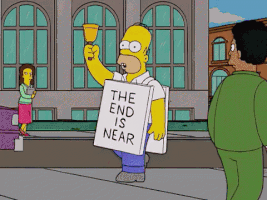


You took the words right out my mouth my little BBWHO ARE YOU t
Oh did you hear thr groundbreaking news in brighams today I'm ScottishI heard it was something about Haggis being nasty
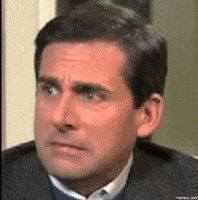

well I was tt tiger then tt tiger 2 then Tiger-dash NOW IM Tiger-dashyWHO ARE YOU t
WHO ARE YOU t