Can’t stand your bastard voice either furdermore. Only furdermore is allowed to be pissed off
Delusive angie @delusive_angie10
You are using an out of date browser. It may not display this or other websites correctly.
You should upgrade or use an alternative browser.
You should upgrade or use an alternative browser.
Don’t diss the iPhoneiPhones are inferior.
And I'm getting instant karma, as for the first time it's not letting me upload a screenshot.
Thanks I will have a look at pic in pic
Don’t diss the iPhone
Thanks I will have a look at pic in pic
Pic in pic only works if you’re in the live. I have it on alreadyiPhones are inferior.
And I'm getting instant karma, as for the first time it's not letting me upload a screenshot.
And Dilli
Android lets me ghost watch in split screen, so...Pic in pic only works if you’re in the live. I have it on already
And Dilliandroid is s

I'm guessing it's a glitch with the forum/app, as it won't let me upload any image here that have worked before. Anyone else having that issue? Or am I being cursed by Steve Jobs for dissing his product?
When I used the insert image button above it just says "image cannot be loaded from the passed link". When I used attach files below it seems to upload, but no image is displayed.
When I used the insert image button above it just says "image cannot be loaded from the passed link". When I used attach files below it seems to upload, but no image is displayed.
No I came out to watch Kelly, but Kelly read out a comment saying that the police arrived at pearls.Was anyone watching pearl? People in angies saying she’s came offline as police have rocked up
I wonder if this is part of the script for views,
Or did pearl get found out to be evil avocado
She would know all the information that was put out about the clique and she was the only one who wasn’t doxxed
The apple effectI'm guessing it's a glitch with the forum/app, as it won't let me upload any image here that have worked before. Anyone else having that issue? Or am I being cursed by Steve Jobs for dissing his product?
When I used the insert image button above it just says "image cannot be loaded from the passed link". When I used attach files below it seems to upload, but no image is displayed.
Android lets me ghost watch in split screen, so...
You can split screen on iPad I know that much. It’s definitely glitching
Proves they're a cult with the emotional maturity of tiktoktwats. Say something bad and they come for ya!The apple effect
Court assassin is live with that women that was screaming at her kid arguing.
The battle of the top mums
The battle of the top mums
I nearly fired my phone out the window trying to upload a imageI'm guessing it's a glitch with the forum/app, as it won't let me upload any image here that have worked before. Anyone else having that issue? Or am I being cursed by Steve Jobs for dissing his product?
When I used the insert image button above it just says "image cannot be loaded from the passed link". When I used attach files below it seems to upload, but no image is displayed.
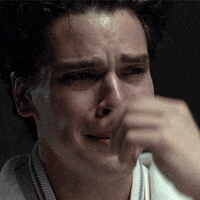
True.You can split screen on iPad I know that much. It’s definitely glitching
iPad instructions -
To use the Split View feature on an iPad, you can do the following:
- Open an app
- Tap the Multitasking button (three white dots) at the top of the screen
- Tap the Split View button
- Select a second app to open
You can adjust the size of each app by dragging the app divider. To close Split View, you can:
- Select the Multitasking button
- Select the Full Screen button
- Drag the app divider over the app you want to close
You can also have multiple split screens on your iPad. To do this, you can:
- Split your iPad screen
- Swipe up from the bottom of your screen to go to the home screen
- Open an app and split your screen again
Not all apps support Split View.
I nearly fired my phone out the window trying to upload a image
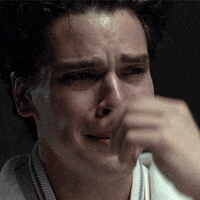
I’ve just been catching up from today and can’t see anyone’s images that have been posted just a cross in the middle. I can only see gifs
Edit.. it’s a ? In the middle not an x
Last edited:
Wasn’t Kelly live Thursday and then went into mad manda’s live, we were all on here talking about them
She was and they were all really bad then as well talking bad on everyoneWasn’t Kelly live Thursday and then went into mad manda’s live, we were all on here talking about them
Oh no what if they took images off usI’ve just been catching up from today and can’t see anyone’s images that have been posted just a cross in the middle. I can only see gifs
Apparently Serena gone live about Kelly I can't find her, got her.
Last edited:
Shes on gossiptok24Apparently Serena gone live about Kelly I can't find her
If Kelly was my mother, I wouldn’t have her round for Christmas dinner either. I’d have to screw everything down incase she started wanting to play javelin with the chairs. Is this the Tink who cried about losing her job who’s sat being a t over someone’s trauma?
Chloe in Serena’s box